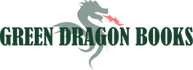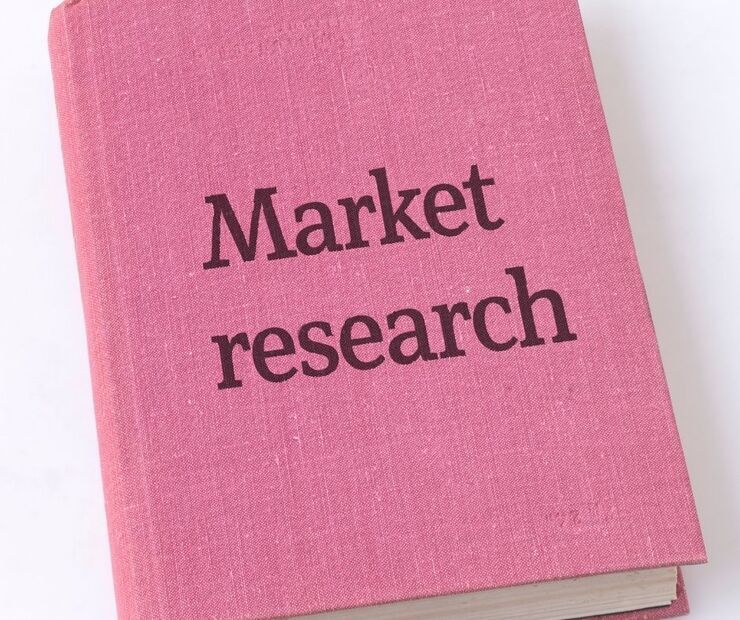
- Make book samples end on a cliffhanger. For example, on Amazon, users can download the first 10% of a book for free or read it on-site via the “Look Inside” feature. This gives you the opportunity to score a sale if the reader wants to continue after the sample.
- Cross-promote books in the back matter. Include a list of all your titles in each of your books’ back-matter. Update this back matter whenever you launch a new release. If you have the time, create a version of your book for each retailer with retailer-specific links to each book.
- Include an excerpt in the back matter. Immediately after the acknowledgments, include the first chapter of the next book in the series or one of your popular backlist books. Bookend this excerpt with links to purchase that book.
- Link to your mailing list in the back matter. On your “About the Author” page, encourage readers to sign up for your mailing list. If they sign up, you’ll be able to contact them anytime you want to promote your backlist titles, new releases, giveaways, price promotions, etc.
- Optimize your book description. BookBub’s A/B testing shows that descriptions that include quotes from authors, awards, and language that caters to your audience (e.g., “If you love thrillers, don’t miss this action-packed read!”) have higher engagement rates.
- Include target keywords on product pages. Narrow down a list of 5-7 keywords your audience typically searches for, then incorporate these words into your description headline, description copy, and keyword sections on each of your retailer product pages.
- Choose relevant subcategories on retailer sites. By targeting the most relevant sub-genres for each of your books, you’ll increase your chances of being on the retailer’s bestseller charts for a specific category, which could drive higher sales volume. You’ll also avoid disappointing readers who were expecting something different.
- Link different book formats together. In the case of an ebook with a related print product, make sure both of the editions use the same ISBN on retailer sites.
- Link series books together by name. If you’ve published a book series, create a master name for the series and add it to the product’s title on retailer sites. This will help retailer sites make automated recommendations within the series and help readers find more books in the series to read.
- Make books available for pre-order. On the retailers that allow them, you may want to get your future titles up for pre-order as soon as possible. This way, you can include the cover of the next book in the back matter of your existing books with a link to the pre-order page.
- Make books available internationally. With growing book sales and millions of readers, international markets can be attractive targets for authors and publishers looking to expand their potential readership. Optimize your cover design for each region and reach out to relevant local bloggers who can help spread the word.